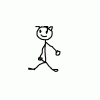Switching to DirectX 8
#1

Posted 06 June 2010 - 01:13 AM
#3

Posted 06 June 2010 - 08:18 AM
#5

Posted 06 June 2010 - 10:40 AM
In the past I played with DX70 and DX80/DX81 where the light shining through windows was very bright. You might remember that from de_nuke or de_train. I then went to DX90/DX95 cause that light bothered but now on DX90/DX95 the flashes are way too intense. I want to go back to DX80 but I can't seem to get that setting right. I used mat_dxlevel 80 and -dxlevel80 as a parameter and even though the Video settings show DX80 is being used, the graphics is still the same as on DX90 (light isn't too bright but flashes are exaggerated). Does anyone know how to get back to DX80 with that bright light bug but softer flashes ?
DX95 has shorter flashes than DX80-81
#6

Posted 06 June 2010 - 12:09 PM
PIC 1: http://i33.tinypic.com/9telua.jpg
PIC 2: http://i33.tinypic.com/34e8a2q.jpg
I want to go back to PIC 1. The light bug is annoying but not as much as those unreal 10 second flashes.
This is the original discussion at AMD forums:
http://forums.amd.co...&threadid=98286
0 user(s) are reading this topic
0 members, 0 guests, 0 anonymous users