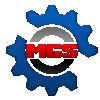As you mentioned srcds.exe, I guess you're using a Windows OS.
I would recommend you to download Revemu. You can download the newest version here: http://rghost.ru/pri...f5469d0d5e22fc1
After you extracted the archive, navigate to the server folder. Now upload the rev.ini and the steam_appid.txt file to the folder where srcds.exe is located.
Then copy over the bin/Steam folder, the bin/Steam.dll and bin/steamclient.dll files. These files have to go into the bin folder of course as you can see at the folder structure.
The bin/Steam.dll_fix Vityan_tf2.7z, bin/Steam.dll_rev.7z, bin/Steam_static_void.7z and the platform folder is not necessary.
Now start the server the usual way (srcds.exe).