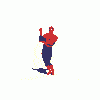
hl2.exe has stopped working
Started by Sweetness, Sep 15 2010 08:05 PM
4 replies to this topic
#1

Posted 15 September 2010 - 08:05 PM
when i try to run css , hl2.exe stops working...i played Counter strike source for like the whole day yesterday with no problems, and now it says "hl2.exe has stopped working"
this is the problem details:
Problem signature:
Problem Event Name: APPCRASH
Application Name: hl2.exe
Application Version: 0.0.0.0
Application Timestamp: 4c354523
Fault Module Name: steamclient.dll
Fault Module Version: 0.0.0.0
Fault Module Timestamp: 4c8c1198
Exception Code: c0000005
Exception Offset: 0002e135
OS Version: 6.1.7600.2.0.0.768.3
Locale ID: 1033
Additional Information 1: 0a9e
Additional Information 2: 0a9e372d3b4ad19135b953a78882e789
Additional Information 3: 0a9e
Additional Information 4: 0a9e372d3b4ad19135b953a78882e789
Read our privacy statement online:
http://go.microsoft....88&clcid=0x0409
If the online privacy statement is not available, please read our privacy statement offline:
C:\Windows\system32\en-US\erofflps.txt
when i ran as administrator, the little command prompt thing open and closes like normal but then the program doesnt run...
im on windows 7 home edition,
i never changed any of the files in it
idk why this would happen all of a sudden
this is the problem details:
Problem signature:
Problem Event Name: APPCRASH
Application Name: hl2.exe
Application Version: 0.0.0.0
Application Timestamp: 4c354523
Fault Module Name: steamclient.dll
Fault Module Version: 0.0.0.0
Fault Module Timestamp: 4c8c1198
Exception Code: c0000005
Exception Offset: 0002e135
OS Version: 6.1.7600.2.0.0.768.3
Locale ID: 1033
Additional Information 1: 0a9e
Additional Information 2: 0a9e372d3b4ad19135b953a78882e789
Additional Information 3: 0a9e
Additional Information 4: 0a9e372d3b4ad19135b953a78882e789
Read our privacy statement online:
http://go.microsoft....88&clcid=0x0409
If the online privacy statement is not available, please read our privacy statement offline:
C:\Windows\system32\en-US\erofflps.txt
when i ran as administrator, the little command prompt thing open and closes like normal but then the program doesnt run...
im on windows 7 home edition,
i never changed any of the files in it
idk why this would happen all of a sudden
#4

Posted 13 October 2010 - 12:51 PM
Same thing happend to me. Whats da deal?? Can anyone answer? Does anyone has a solution??
Follow these steps exactly.[color="#0000FF"]
First read them, then do it!!!
1. Delete [color="#FF0000"]ALL of the files that was extracted during installation. Including the folder. [color="#FF0000"]MAKE SURE YOU DO NOT DELETE THE INSTALLATION FILE ITSELF(i.e. CounterStrikeSoruce.OrangeBox.Setti.exe)
2. Re-Boot.
3. Install it again, and TADA. It should work.
#5

Posted 16 October 2010 - 07:07 PM
yep thats what i did to fix my hl2.exe error, didnt reboot computer tho
Same thing happend to me. Whats da deal?? Can anyone answer? Does anyone has a solution??
Follow these steps exactly.[color="#0000FF"]
First read them, then do it!!!
1. Delete [color="#FF0000"]ALL of the files that was extracted during installation. Including the folder. [color="#FF0000"]MAKE SURE YOU DO NOT DELETE THE INSTALLATION FILE ITSELF(i.e. CounterStrikeSoruce.OrangeBox.Setti.exe)
2. Re-Boot.
3. Install it again, and TADA. It should work.
0 user(s) are reading this topic
0 members, 0 guests, 0 anonymous users














