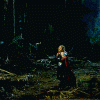Introduction
On this tutorial you will learn how to add custom menu backgrounds to your Source based games. Let's get started. ![]()
Prerequisites
- Photoshop or Paint Shop Pro
- VTF Format Plug-in
1) Installing the VTF Format Plug-in on your image editing program
1. Download the VTF Format Plug-in 1.0.11 (257 KB): (mediafire.com)
2. Extract the .zip file you have just downloaded. You will see the following contents:
Readme (.txt file) VTF (.8bi file) VTFLib (.dll file)
Photoshop:
3. Place the "VTFLib.dll" in your "..Photoshop" folder.
4. Place the "VTF.8bi" in your "..PhotoshopPlug-InsFile Formats" folder.
Paint Shop Pro:
3. Create a folder called "VTFLib" in your "..Paint Shop Pro XPlugins" folder.
4. Place the "VTFLib.dll" and "VTF.8bi" in your "..Paint Shop Pro XPluginsVTFLib" folder.
2) Making the custom background
1. Open the image you want as background with your image editing program, or create your own.
Note: The size of the background must be perfectly square. E.g. 1024x1024.
2. Save your background as "background01.vtf".
3) Placing the custom background in the correct folder
1. Go here: "...\Counter-Strike Source\cstrike\custom".
Make some folders (the one inside the other) and name them in such a way so the path be like this:
"...\Counter-Strike Source\cstrike\custom\my_custom_stuff\materials\console"
4) There is no other step! You are done! ![]()
Hint!
If you don't want to download and install the "VTF Format Plug-in", there is an alternative way to save your custom background as ".vtf" file.
Download and install the "VTFedit" program instead, run it, import your custom square sized background and save it as ".vtf" file. ![]()
FAQ
Q: Can i add more than one custom backgrounds?
A: Of course you can! Create your custom backgrounds and save them as follows:
background01.vtf
background02.vtf
background03.vtf
background04.vtf
...
Source(s)
http://css.gamebanana.com/tuts/2601
Let your imagination work, create awesome backgrounds and if you want, post them here to impress us. I hope you enjoyed this tutorial. Peace. ![]()