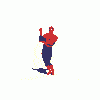Counter-Strike: Source SteamPipe [Setti]
#3663
![Counter-Strike: Source SteamPipe [Setti]: post #3663](http://css.setti.info/forum/public/style_images/master/icon_share.png)
Posted 20 December 2011 - 10:24 PM
I want to use your version of "counter strike source" on my mac mini.
I use the software "crossover game" to install "Counter Strike Source 2010 Orange Box NoSteam [Setti]" and it works fine except for connecting to servers but hey this is normal without the patch.
Then I install the patch but after this the game that starts and closes without error message, I did not find the appropriate forum so I can post this message.
#3670
![Counter-Strike: Source SteamPipe [Setti]: post #3670](http://css.setti.info/forum/public/style_images/master/icon_share.png) Guest_naive
Guest_naive
Posted 20 December 2011 - 11:31 PM
#3672
![Counter-Strike: Source SteamPipe [Setti]: post #3672](http://css.setti.info/forum/public/style_images/master/icon_share.png) Guest_Guest
Guest_Guest
Posted 20 December 2011 - 11:58 PM
i got some problems with new patch (v46) and hope somebody could help me.
On my notebook game runs perfect with patch v45, but with v46 it crashes when menue is loaded (saying hl2.exe stopped working --> online help --> close --> debug). When i try to start the game with administrator rights it says "could not find hl2.exe"
I reinstalled the game and patched it, deleted "bin\stats.bin" ("cstrike\gamestate.txt" does not exist), turned off antivir, restarted pc, started "Counter Strike Source 2010 windowed.bat" and "Counter Strike Source 2010.bat", but nothing helped.
On my normal pc, there is no problem and all works fine
normal pc: Win 7 Prof. x64 | Phenom II X6 1055T 6x2,8GHz | Nvidia GTX460 1GB | 4GB Ram
Notebook: Win 7 Prof. x64 | Intel T3400 2x2,16GHz | Intel Graphics GMA 4500 | 4GB Ram
any suggestions?
#3675
![Counter-Strike: Source SteamPipe [Setti]: post #3675](http://css.setti.info/forum/public/style_images/master/icon_share.png)
Posted 21 December 2011 - 12:52 AM
Anyways, I have many same problems as them.
i have a problem: "Can't find background image materials/console/startup_loading.vtf ( maybe update delete some of my materials)
I get problem, "You are running insecure mode. Please restart and run secure mode" ( i searched google for a little and it says the problem is the launch, idk what that means...)
css error reading application id ( first error i get)
i have gotten these 3 error and i have made reinstall 3 times( which result in these 3 error)
i spent about 30mins trying to fix myself but to no avail. any help from b00bs or admin will help. thank you and good luck to all to get cs:s working
#3677
![Counter-Strike: Source SteamPipe [Setti]: post #3677](http://css.setti.info/forum/public/style_images/master/icon_share.png)
Posted 21 December 2011 - 01:32 AM
There is some bug with revemu, should be fixed in next update.It seems i can't find any server on servers list after the update...
Read FAQ in first post.When I want to install this patch it says: ERROR: can't open file D:\Games\Orange box\CsSource.2010.Ob.nosteam[Setti].Patch.v469Cumulative)\csstrike\models\props\de_inferno\hay_bail_stack.dx80.vtx
Please help !!
css error reading application id
You extracted patch to wrong folder, and you are trying to run patch alone without game.
i have a problem:"Can't find background image materials/console/startup_loading.vtf
What part you didn't understand?cant figure what this meansYou MUST to delete your old CS:S shortcut from desktop and create new one with "place_shortcut_on_desktop.exe" otherwise game will not work properly!
You didn't updated game.Uh i updated the new patch but when i connect to servers it says "the server is running a newer version of the game"
You didn't deleted old CS:S shortcut on desktop. Read first post.I get problem, "You are running insecure mode. Please restart and run secure mode" i cant seem to fix the problem.
.
#3678
![Counter-Strike: Source SteamPipe [Setti]: post #3678](http://css.setti.info/forum/public/style_images/master/icon_share.png)
Posted 21 December 2011 - 01:48 AM
So, first, delete old CS:S shortcut on desktop. Easy. But, when extract v46 patch, the location is extract to make a new folder inside my CS:S folder. Is that right? My CS:S folder with rev and cstike folder and all that stuff is Counter Strike Source 2010, but with patch, it extract to Counter Strike Source 2010 > Counter.Strike.Source.2010.Orange.Box.NoSteam./CounterStrikeSource2010/CSSource.2010.OB.NoSteam.Setti.Patch.v46(Cumulative)/ so it make new folder inside my original CS:S. Should i change patch file location to just original CS:S folder and then place new shortcut? Thank you
#3679
![Counter-Strike: Source SteamPipe [Setti]: post #3679](http://css.setti.info/forum/public/style_images/master/icon_share.png)
Posted 21 December 2011 - 02:04 AM
It is not important from where you run patch, it is important where do you extract it.b00bs: I have question about You MUST to delete your old CS:S shortcut from desktop and create new one with "place_shortcut_on_desktop.exe" otherwise game will not work properly!
So, first, delete old CS:S shortcut on desktop. Easy. But, when extract v46 patch, the location is extract to make a new folder inside my CS:S folder. Is that right? My CS:S folder with rev and cstike folder and all that stuff is Counter Strike Source 2010, but with patch, it extract to Counter Strike Source 2010 > Counter.Strike.Source.2010.Orange.Box.NoSteam./CounterStrikeSource2010/CSSource.2010.OB.NoSteam.Setti.Patch.v46(Cumulative)/ so it make new folder inside my original CS:S. Should i change patch file location to just original CS:S folder and then place new shortcut? Thank you
Run patch then press "Browse" find your game folder then extract it there. Or you can extract it to any random folder then move files to your game folder.
#3680
![Counter-Strike: Source SteamPipe [Setti]: post #3680](http://css.setti.info/forum/public/style_images/master/icon_share.png)
Posted 21 December 2011 - 02:18 AM
I get problem, "You are running insecure mode. Please restart and run secure mode" i cant seem to fix the problem.
you have delete the current css shortcut u had before the patch. once u installed the patch, run the place_shortcut_on_desktop.exe, you will get another shortcut.
use this shortcut to run css. alternatively u can just use the new .bat file.
old shortcuts will cause errors though
when i ran from my old shortcut i had that problem too
Reply to this topic
Also tagged with one or more of these keywords: release, css, counter-strike: source, counter strike source, Setti, SteamPipe, crack, cracked, nonsteam, nosteam
Servers and Games →
Servers and Masterserver →
MasterServer down again? What´s happening?Started by ∆NT0ƝØҲ™, 05 Apr 2023 |
|

|
||
Servers and Games →
Servers and Masterserver →
What happened to Setti's MasterServer (CS:S v34)?Started by ∆NT0ƝØҲ™, 21 Mar 2023 |
|

|
||
Setti CS Community →
Setti CS:S servers →
Why i have to "wait 15 minutes fot having many servers"?Started by ∆NT0ƝØҲ™, 31 May 2021 |
|

|
||
Servers and Games →
Servers and Masterserver →
Could not request server info erro css masterserverStarted by Armegeddon, 23 Mar 2021 |
|

|
||
Unregistered users →
Ghetto - Unregistered users →
Add a Half-Life 1 ServerStarted by stopdamappa, 27 Jan 2021 |
|

|
4 user(s) are reading this topic
0 members, 4 guests, 0 anonymous users