ok i want to ask u somethin .I play on pub 2 .At first i play normal without laggin ,after a while i start laggin extremelly///can u HELP me?
note:its not the internet connection..wired connection
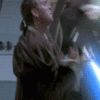
after a bit time...
Started by !SleePWalk3R, Jul 04 2012 06:27 PM
6 replies to this topic
#6

Posted 23 July 2012 - 10:02 AM
You can also check the free ram when you start the game and it's not lagging and then check the free ram when the game starts lagging..
Or check the temperatures with some tool (e.g. Speedfan). If your pc gets too hot, the cpu throttles.
Does this also happen when you play offline?
And it would be nice if you post your specs
Or check the temperatures with some tool (e.g. Speedfan). If your pc gets too hot, the cpu throttles.
Does this also happen when you play offline?
And it would be nice if you post your specs
0 user(s) are reading this topic
0 members, 0 guests, 0 anonymous users














