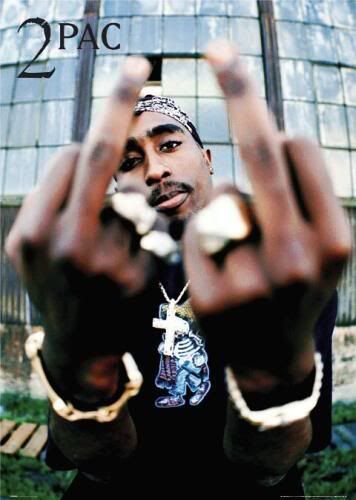Setting up server for clan war
Started by porov, Jul 31 2010 09:34 PM
19 replies to this topic
#1

Posted 31 July 2010 - 09:34 PM
Hey guys.
We are planning a clan war between greek unit and porov.
I tried to set up my server but with no luck.
I used the in-game create server option. It worked fine on lan (if you try connect 192.168.1.x).
However if you try to join from a pc outside the local network (connecting to my isp ip address) it does not work. I took great care to disable firewalls and open
the necessary tcp/udp ports in my router control panel. Still no luck.
I was fearing that it is a firewall or connection issue so i made a server for another game (Enemy Territory) and this one was perfectly accessible from the web.
My theory is that the ingame server only supports local networks. So I guess i have to make a dedicated server but i have no idea how, any help from admins/server owners would be appreciated.
We are planning a clan war between greek unit and porov.
I tried to set up my server but with no luck.
I used the in-game create server option. It worked fine on lan (if you try connect 192.168.1.x).
However if you try to join from a pc outside the local network (connecting to my isp ip address) it does not work. I took great care to disable firewalls and open
the necessary tcp/udp ports in my router control panel. Still no luck.
I was fearing that it is a firewall or connection issue so i made a server for another game (Enemy Territory) and this one was perfectly accessible from the web.
My theory is that the ingame server only supports local networks. So I guess i have to make a dedicated server but i have no idea how, any help from admins/server owners would be appreciated.

#4

Posted 01 August 2010 - 04:11 PM
1. you need to download the HLDS update tool.
it is ready for download here:
LINUX: http://storefront.st...supdatetool.bin
WINDOWS: http://storefront.st...supdatetool.exe
2. create a new folder. for example in "C:\css_server\"
3. copy the HLDS update tool from 1. in this folder.
4. right click on "hldsupdatetool.exe" and make a shortcut.
right click on the shortcut and go to properties.
then set a few parameters (which you can see one line below)
parameters: -command update -game "Counter-Strike Source" -dir C:\csserver
so the whole path looks like this:
C:\csserver\HldsUpdateTool.exe -command update -game "Counter-Strike Source" -dir C:\csserver
5. execute the "hldsupdatetool.exe"-shortcut
it will download the updated dedicated server (this will may take a while)
6. when all stuff is ready you should see "srcds.exe"
again make a shortcut a add some parameters to the shortcut.
parameters: -game cstrike -console +maxplayers 11 (maximal players) +map de_dust2 (startmap) -tickrate 66 (server tickrate)
so the whole path looks like this:
C:\css_server\srcds.exe -game cstrike -console +maxplayers 11 +map de_dust2 -tickrate 100
7. go to C:\css_server\cstrike\cfg\
create a new notepad file called "autoexec.cfg"
write in this file:
exec server.cfg
8. go to: http://www.cstrike-p...maker?cfg=srcds
download your "server.cfg" (make sure to set an rcon password)
put the server.cfg in you "C:\css_server\cstrike\cfg\" folder
9. your server is now ready but to make a match download zBlock here:
http://zblock.mgamez...es.htm?mirror=1
open it with a zip or rar program.
unzip (or "unrar") the files to "C:\css_server\"
10.start your server with the srcds.exe-shortcut and you should see it on LAN
in your css-game.
now type in your console status to get the ip of your server.
11.download the esl configs for your game here:
http://gfx.esl-europ...g/cssconfig.zip
them simply put the configs under "...\server\" in your "C:\css_server\cstrike\cfg\"
11.when now everyone is on the server you should type in your rcon password which you have set:
rcon_password ********
then type in to load the config
rcon exec esl5on5.cfg (or one of the other configs)
then type in:
rcon zb_lo3
to start the match or before that type in
rcon zb_ko3
to start a knife round.
12.to crack the server for non-steam download this file:
http://rapidshare.co...2/non-steam.rar
extract these 2 files to "C:\css_server\"
the server should now be cracked for non-steam.
13.also you can enable sourcetv for your server to record the match.
this is easily done by editing the autoexec file created in "7.".
add some new lines and write this:
tv_enable 1 (enables/disables tv)
tv_autorecord 1 (enable/disable automatic record from the tv)
tv_delay 90 (sets the tv delay)
tv_maxclients 5 (sets the max clients)
tv_name SourceTV (sets the sourcetv name)
the recorded demo can be found in "C:\css_server\cstrike\"
to play the demo move it in your counter-strike source directory
in your cstrike folder (for example "C:\programs\counter-strike source\cstrike\")
then open up counter-strike source and type "demoui" in your console.
simply search for the demo and it starts playing.
14.when you need help add a reply

it is ready for download here:
LINUX: http://storefront.st...supdatetool.bin
WINDOWS: http://storefront.st...supdatetool.exe
2. create a new folder. for example in "C:\css_server\"
3. copy the HLDS update tool from 1. in this folder.
4. right click on "hldsupdatetool.exe" and make a shortcut.
right click on the shortcut and go to properties.
then set a few parameters (which you can see one line below)
parameters: -command update -game "Counter-Strike Source" -dir C:\csserver
so the whole path looks like this:
C:\csserver\HldsUpdateTool.exe -command update -game "Counter-Strike Source" -dir C:\csserver
5. execute the "hldsupdatetool.exe"-shortcut
it will download the updated dedicated server (this will may take a while)
6. when all stuff is ready you should see "srcds.exe"
again make a shortcut a add some parameters to the shortcut.
parameters: -game cstrike -console +maxplayers 11 (maximal players) +map de_dust2 (startmap) -tickrate 66 (server tickrate)
so the whole path looks like this:
C:\css_server\srcds.exe -game cstrike -console +maxplayers 11 +map de_dust2 -tickrate 100
7. go to C:\css_server\cstrike\cfg\
create a new notepad file called "autoexec.cfg"
write in this file:
exec server.cfg
8. go to: http://www.cstrike-p...maker?cfg=srcds
download your "server.cfg" (make sure to set an rcon password)
put the server.cfg in you "C:\css_server\cstrike\cfg\" folder
9. your server is now ready but to make a match download zBlock here:
http://zblock.mgamez...es.htm?mirror=1
open it with a zip or rar program.
unzip (or "unrar") the files to "C:\css_server\"
10.start your server with the srcds.exe-shortcut and you should see it on LAN
in your css-game.
now type in your console status to get the ip of your server.
11.download the esl configs for your game here:
http://gfx.esl-europ...g/cssconfig.zip
them simply put the configs under "...\server\" in your "C:\css_server\cstrike\cfg\"
11.when now everyone is on the server you should type in your rcon password which you have set:
rcon_password ********
then type in to load the config
rcon exec esl5on5.cfg (or one of the other configs)
then type in:
rcon zb_lo3
to start the match or before that type in
rcon zb_ko3
to start a knife round.
12.to crack the server for non-steam download this file:
http://rapidshare.co...2/non-steam.rar
extract these 2 files to "C:\css_server\"
the server should now be cracked for non-steam.
13.also you can enable sourcetv for your server to record the match.
this is easily done by editing the autoexec file created in "7.".
add some new lines and write this:
tv_enable 1 (enables/disables tv)
tv_autorecord 1 (enable/disable automatic record from the tv)
tv_delay 90 (sets the tv delay)
tv_maxclients 5 (sets the max clients)
tv_name SourceTV (sets the sourcetv name)
the recorded demo can be found in "C:\css_server\cstrike\"
to play the demo move it in your counter-strike source directory
in your cstrike folder (for example "C:\programs\counter-strike source\cstrike\")
then open up counter-strike source and type "demoui" in your console.
simply search for the demo and it starts playing.
14.when you need help add a reply
“You can’t believe most of the quotes You read on the internet.” - Abraham Lincoln
#7

Posted 01 August 2010 - 06:33 PM
Thanks shaines, thats alot of info. I will follow all the steps when I try to set it up, but i noticed there was nothing that you mentioned about steam. I am guessing this server will only work with steam users. Most people of the clan dont have steam.
Thanks again.
Thanks again.

#8

Posted 01 August 2010 - 06:36 PM
LOLOLOLOL I just failed so hard, instead of remote* I wrote remove lololoololl XDD
I need help, dont know where my TV remove is!
Fat Camper
Back from vacation, see you on forums at least
Stultorum infinitus est numerus.
#11

Posted 02 August 2010 - 12:43 PM
It´s very simple do crack a server for non-steam 
I´ve uploaded the crack here for you
http://rapidshare.co...2/non-steam.rar
extract these 2 files to "C:\css_server\"
the server should now be cracked for non-steam.
I´ve uploaded the crack here for you
http://rapidshare.co...2/non-steam.rar
extract these 2 files to "C:\css_server\"
the server should now be cracked for non-steam.
“You can’t believe most of the quotes You read on the internet.” - Abraham Lincoln
#20

Posted 03 August 2010 - 09:47 AM
@ pac: nice when you upload pictures directing to youself 
@ prpa: no problem
@ _-FD-_*: so you want to know how to update your dedicated server or your counter-strike source client?
@ prpa: no problem
@ _-FD-_*: so you want to know how to update your dedicated server or your counter-strike source client?
“You can’t believe most of the quotes You read on the internet.” - Abraham Lincoln
0 user(s) are reading this topic
0 members, 0 guests, 0 anonymous users